Step 1.
Login to your account on Flicket.
Step 2.
Once you've logged in, click your initials on the top right-hand corner and select "My Tickets." A list of your upcoming events should appear here.
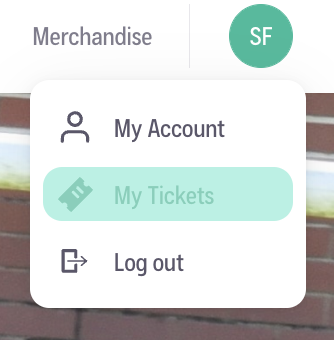
Step 3.
Select "View Tickets" beside the appropriate event
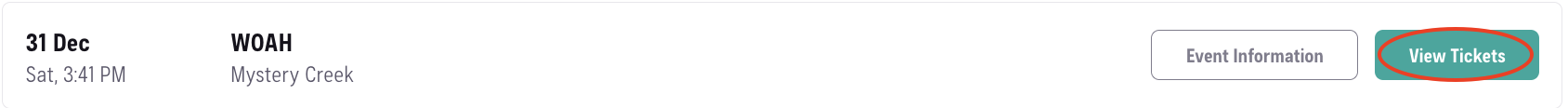
Step 4.
Select "View Tickets" beside the ticket you wish to transfer
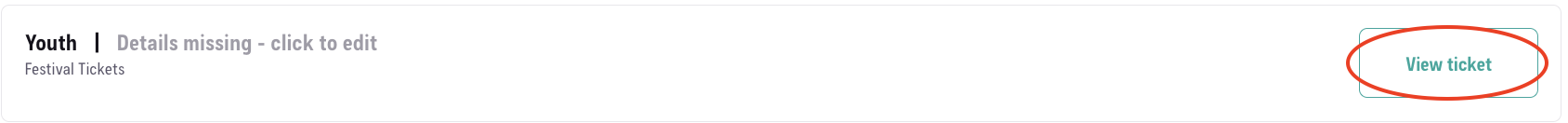
Step 5.
Select "Resell my ticket"

Step 6.
Enter the email address of the person you want to sell your ticket to
Enter the amount you want to sell your ticket for
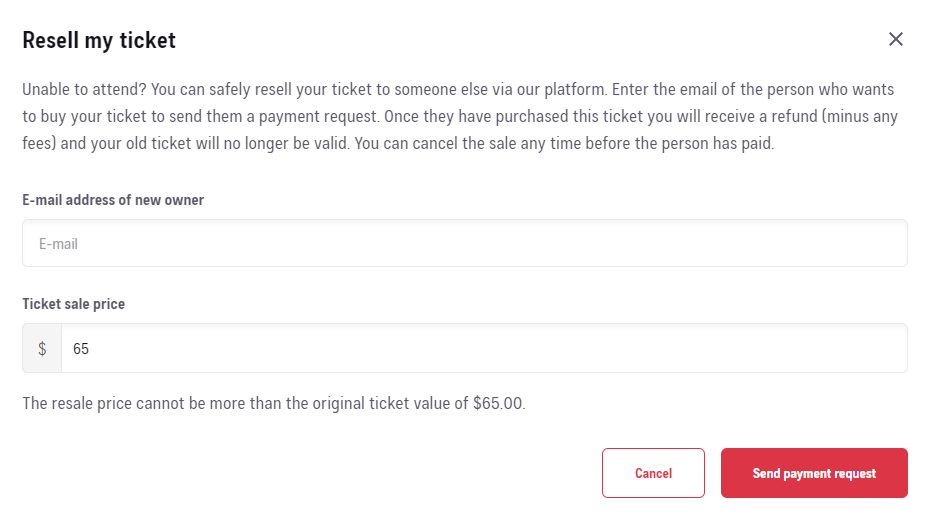
Step 7.
The person you are selling your ticket to will now receive an email with a checkout link.
Once they have purchased your ticket off of you, you will receive an email confirming you have sold your ticket and your refund has been processed.
**Note: If the purchaser abandons their cart before the purchase is complete, you will have to initiate the resale again. That means you will have to go through this whole process again.